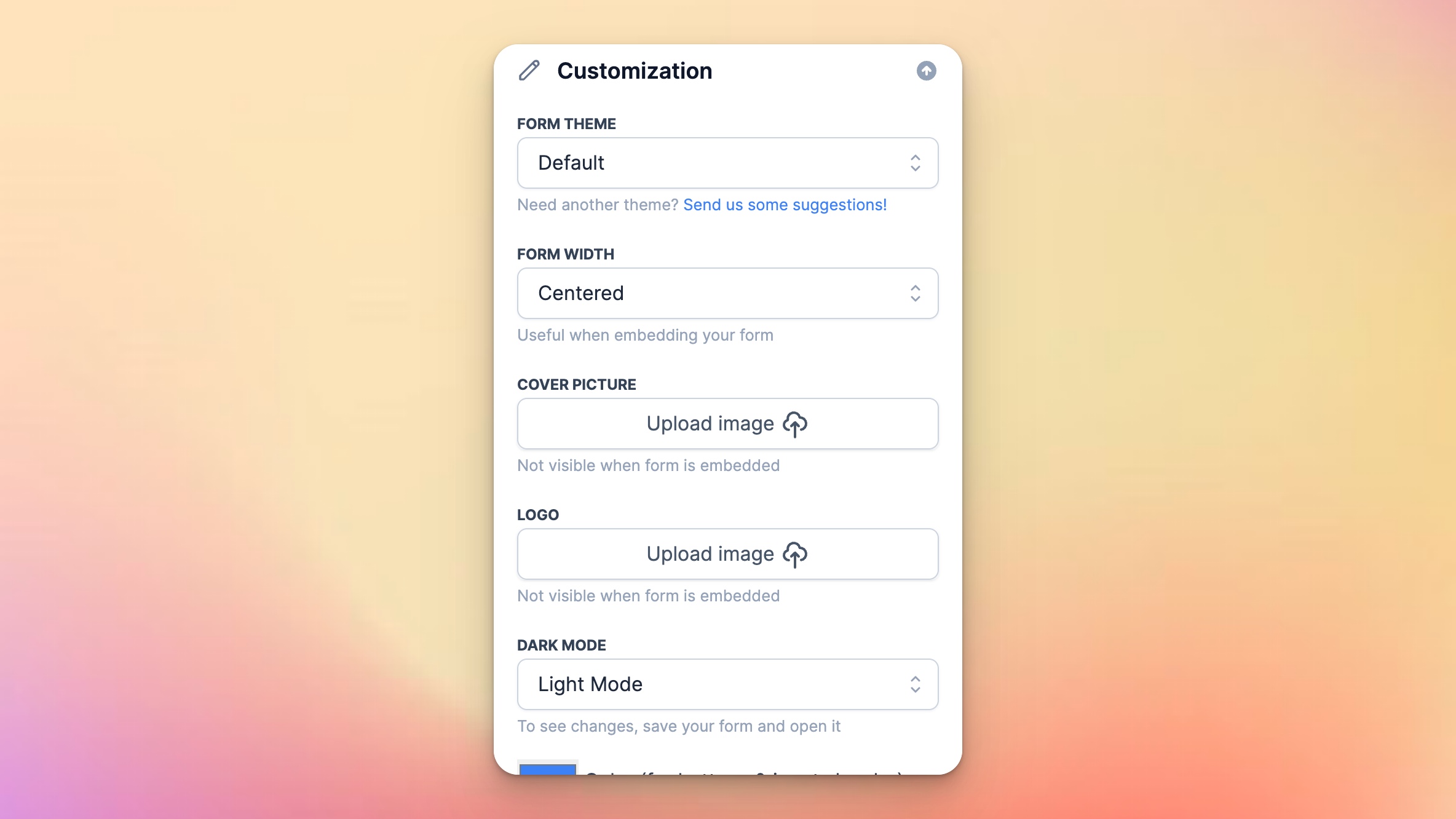Cover & Logo
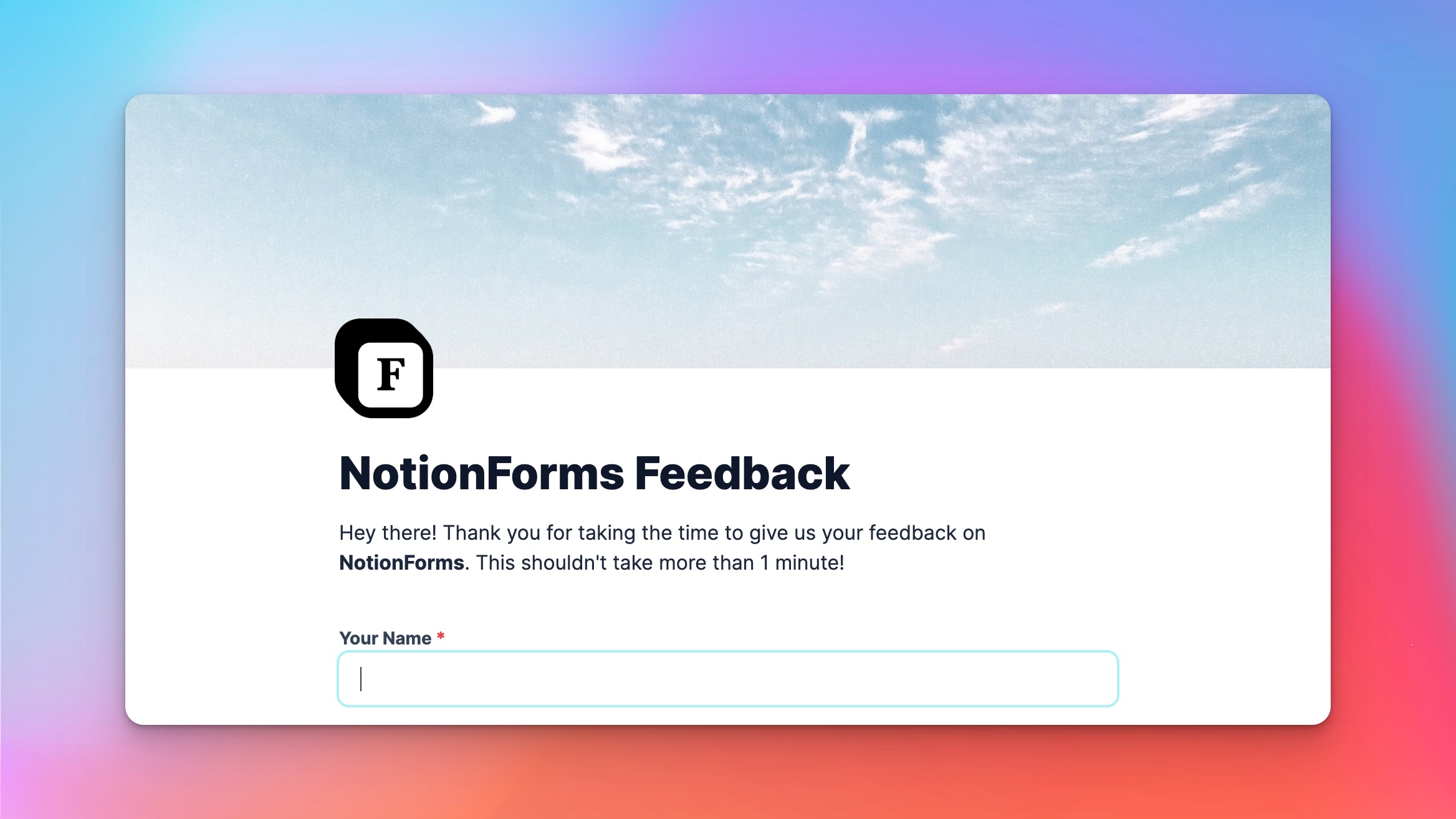
One of the great features of NotionForms is the ability to add a logo and cover image to your form page. This allows you to customize the look and feel of your form, making it more visually appealing and professional.
To add a logo and cover image, simply go to the "Customization" section of your form builder and click on the "Logo" and "Cover Image" options. From there, you can upload your own images. The logo and cover image will be automatically added to your form page, giving it a unique and personalized touch.
In addition to enhancing the appearance of your form, the logo and cover image also serve as a branding opportunity. The logo can help to reinforce your company's identity, while the cover image can provide a visual representation of your brand's mission or values. With NotionForms, you can easily create forms that not only function well, but also look great.
Related Links
We are loved by startups, freelancers, Fortune 500 companies and many more. Step up your Notion game with beautiful forms. Get started now 👇