
Unleash the Full Potential of Your Notion Workflows
NoteForms goes beyond the basics, offering features designed to transform the way you use forms in Notion.
Try NoteForms for FreeAnd so much more!
Why NoteForms Stands Out?

Complete Customization, Multi-Page Forms
Unlike Notion's basic form templates, NoteForms lets you fully customize every detail. Choose your own colors, themes, logos, and even covers to reflect your brand. Plus, with multi-page forms, you can break down complex processes and make them easy for respondents to follow.
Learn More
Edit Submissions
In Notion, once a form is submitted, it's final. With NoteForms, you can give your respondents the ability to edit their submissions after they've sent them, enabling easier collaboration and more accurate data.
Learn More
Integrations & Notifications
Notion forms don't offer advanced notification options or integrations. With NoteForms, you can automatically send customized emails to respondents after submissions, and stay informed via Slack or Discord. It's seamless and powerful, helping you stay connected to your data wherever you need it.
Learn More
Advanced Form Logic & Features
Notion's native forms don't offer advanced logic. With NoteForms, you can build conditional visibility (e.g., hiding or showing fields based on previous answers), use pre-filled fields via URLs for faster responses, or filter Notion relations to show only relevant options to respondents. This level of control is essential for more complex workflows.
Learn More
Security & Access Control
Unlike Notion's forms, which offer little in terms of form security, NoteForms ensures that your data and respondents are protected. Add CAPTCHA to prevent spam, or even password-protect forms to restrict access for sensitive information. You're in control of who can submit and how.
Learn MoreWhat Users Are Saying?

“I consider NoteForms our best tool to accompany us when we need to fill in our databases. Trying to connect a Notion database with an exterior service can be long and difficult sometimes (mapping data, for example). What we like is that it is almost "plug and play".”
Eloi Delmonico
Executive Director At the UCM
All our core features are free.
Start creating powerful Notion forms today.
Custom Domain: Your own branding, custom URL and emails from your domain
Submission limits: Limit submissions by date, count, or custom conditions
Custom Code: Completely customize your form with custom JavaScript and CSS
Embed anywhere: Seamlessly integrate your form into any app, website or display it as a popup
Signatures: Add a signature field to your form
Images & Videos: Add images and videos to your form


Tailored for Your Needs
If you’re using Notion’s native form builder, you’re likely familiar with its limits. Whether it’s customizing your forms, setting up integrations, or adding advanced logic, NoteForms helps you stay in the Notion ecosystem while unlocking the tools you need to get more from your forms. Best of all, your submissions still sync directly into your Notion databases—just with more power.
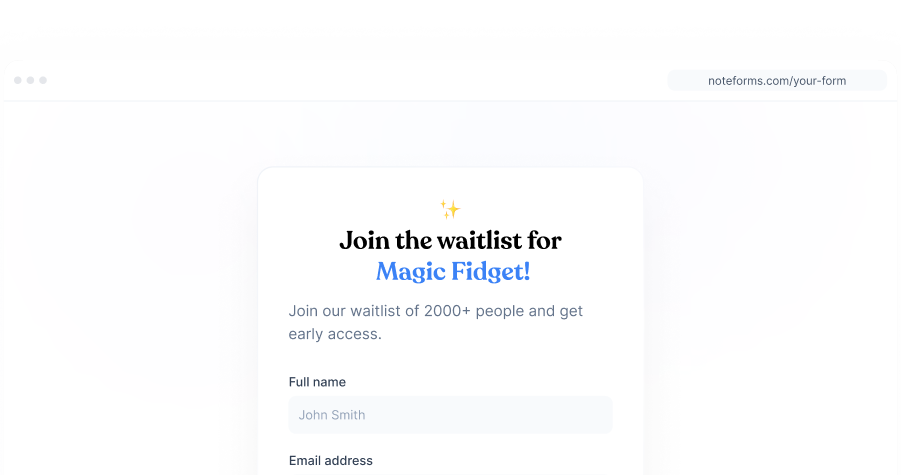
Ready to Transform Your Notion Forms?
Get started for free today and see how NoteForms can transform your Notion workflows. Keep all the power of Notion's databases, but with added customization, logic, and integrations.
Feedback form
How did we do? Let us know in this form and help us improve our service 😉




