
Discover our other our Notion Forms features
How can users choose between sending a new one or editing an existing submission in Notion Form?
Notion has solidified its position as a trusted ally in project management, operational efficiency, and organizational coherence, augmenting its utility with the addition of native form-building capabilities. To further elevate the user experience, NoteForms presents an innovative enhancement: the Form Lookup Page. This feature is a testament to NoteForms' commitment to advancing functionality beyond Notion's core offerings. With the Form Lookup Page, the form-filling process transforms into a user-friendly and efficient endeavor. Respondents are empowered to effortlessly select pre-existing records, which are then seamlessly integrated into the form, automatically populating fields with relevant data. This not only expedites the submission process but also ensures a high level of accuracy in data entry. The result is a streamlined experience that saves valuable time and minimizes errors, making the form completion a smooth and satisfying task. For organizations seeking to optimize their data collection methods, NoteForms' Form Lookup Page feature is an indispensable tool that enhances both efficiency and user satisfaction.
Why?
By implementing the Form Lookup Page, users can effortlessly decide whether to submit a new response or edit a previous submission within the form. This feature offers convenience and flexibility, streamlining the form completion process.
The Form Lookup Page feature offers several advantages that enhance the user experience:
1)Improved Form Management: The Form Lookup Page simplifies the process of managing form submissions. Users can easily access, review, and modify existing records, resulting in better data organization and accuracy.
2)Enhanced User Experience: Respondents appreciate the option to navigate between new submissions and past records seamlessly. It provides a personalized and efficient form-filling experience.
Steps to Implement look up page
To maximize your form management efficiency and take advantage of our free trial, follow these steps:
1. Log into NoteForms and access the editor mode of the desired form.
2. Locate the "Form Lookup Page" option on the left-side panel within the editor.
3. Toggle the Enable button to activate the Form Lookup Page feature.
4. Save the changes to implement the Form Lookup Page into your form.
Ready using page look up to your Notion forms?
Try NoteForms for free
Going further - Related Feature
The synergy between the page lookup feature and editable form submissions enables users to swiftly locate and modify the entries they need, streamlining the editing process. This integrated functionality enhances efficiency, making form management quicker and more convenient.
How to allow respondents to edit their form submission?
Frequently Asked Questions
- Can users edit their form submissions after they have been submitted?
- Yes, with editable form submissions, users have the ability to edit their previously submitted form responses. This allows them to make any necessary corrections or updates.
- How do users access the edit feature for their form submissions?
- Typically, users can access the edit feature by logging into their account or accessing a unique link provided after submitting the form. This link grants them permission to edit their specific form submission.
- Will the form owner be notified when a user edits their submission?
- Yes, if email notifications are enabled, the form owner will be notified when a user edits their submission.
Loved by our customers
130.000+ users and companies have chosen NoteForms
to build beautiful & powerful forms with Notion