Create and Share
Custom Notion
Database Views
1 Free View
Share your databases. Keep your data secure. Never duplicate a Notion database anymore.
We all know the pain of having to duplicate Notion databases multiple times. One for each of your customers. One for each of your clients. And so on. Notion permissions aren't enough. NoteForms is the solution to share only a part of your database.
Connect Notion
Connect your Notion workspace. Keep the control, only share what you need to.
Hide Columns
Hide away the information that should remain private.
Filter databases
Just like in Notion apply filter to your databases. Only share the relevant part of your Database.
Sort your data
Sort your data by any column, in any order, just like in Notion.
Customize Everything
Change colors, change the font, inject custom code.
Protect with a password
Protect your NoteForms database views with a password. Your data is safe!
Share Everywhere
Share your NoteForms database views in Notion, or embed them anywhere else.
New features every week
We're adding new features to NoteForms every week!
3 min
How to create a View
1 min
1. Register and connect to Notion
Click here to create an account and connect your Notion workspace.
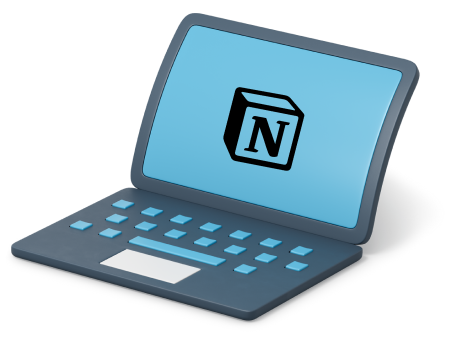
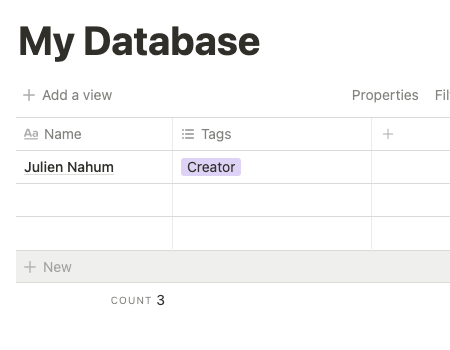
1 min
2. Create a Database
If you don't already have one, go to your Notion Workspace and create a database (or table). Add as many columns as you need.
1 min
3. Create the view
Select the database, filter out some rows, customize table & columns and you're done!
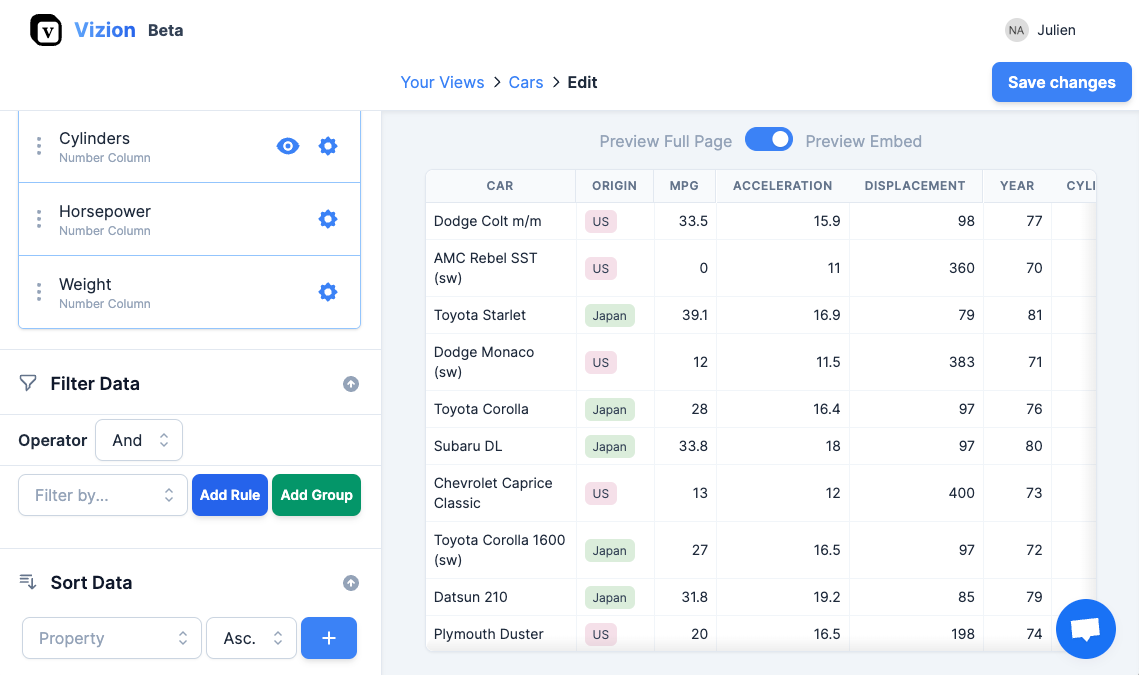
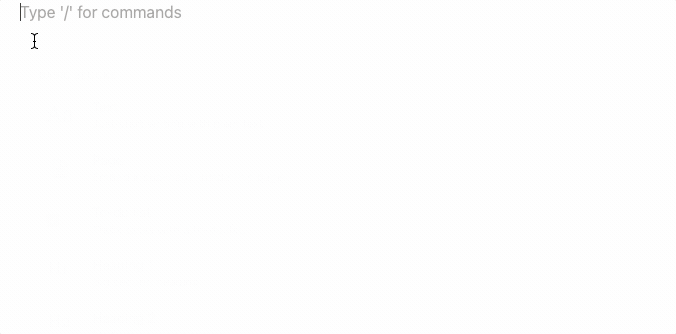
0 min
4. Share it!
You can share the link to your view anywhere. Even better, you can integrate it directly on your website or even within your Notion pages!
People from the world's best organizations use NoteForms




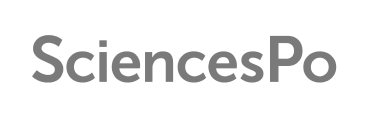
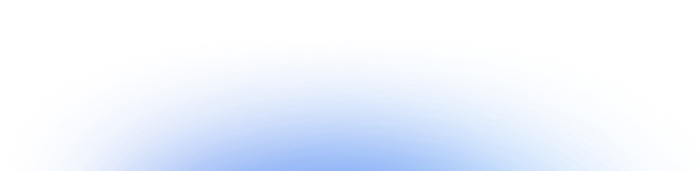
Need a form?
NoteForms' databases views are great, but we also do awesome forms! We offer the easiest way to create forms in Notion. It's also free to get started!