
Discover our other our Notion Forms features
How do I customize the look of my Notion Forms?

Notion has solidified its reputation as a dependable tool for project management, operations, and organization, further enriching its utility with integrated form-building capabilities. These forms, embedded within the Notion ecosystem, are lauded for their seamless functionality and sleek design, effectively streamlining data collection and enhancing workflow efficiency. Yet, a notable gap exists in terms of customization options. Notion's native forms, while proficient and visually engaging, do not offer the flexibility to fully customize their appearance to meet specific branding or design needs. Users are limited to a predefined set of design choices, which might not fully express their unique brand identity or personal touch.
Enter NoteForms, our innovative solution designed to bridge this gap. NoteForms introduces a suite of advanced customization features that significantly expand upon Notion's offerings. With NoteForms, users can transcend the basic aesthetics and functionality of Notion forms, personalizing every aspect to align with their organizational themes and brand guidelines. From implementing distinctive color schemes to embedding logos and customizing layouts, NoteForms empowers users to craft forms that mirror their brand's visual language. This not only elevates the visual impact of forms but also reinforces brand consistency, ensuring that every form reflects the essence of your organization. NoteForms enables the creation of forms that are not only functional and efficient but also a true representation of your brand's character and values, setting a new standard for professionalism and user engagement in form design.
Why use advanced customization for your forms?
From selecting different form themes to customizing colors and enabling dark mode, NoteForms allows you to create forms that reflect your unique brand identity. Additionally, NoteForms offers advanced features like adding images within the form. With these extensive customization options, NoteForms empowers you to create personalized forms that make a lasting impression and promote your organization's identity and brand reputation.
Start customizing your forms now!
Take advantage of our free trial and experience the power of NoteForms to personalize your forms, promote your brand, and showcase your unique identity. Try NoteForms today!
Benefits of customized forms:
1) Personalization: Align your forms with the unique identity and design of your organization.
2) Enhanced Engagement: Engage users with personalized designs that they can trust, leading to increased conviction and compelling experiences.
How to use advanced customization features
1. Access your form and click on the 'Edit Form' option.
2. Scroll down to the 'Customization' section.
3. For custom codes, scroll to the bottom of the page and select 'Custom Codes'.
4. Update your form by choosing the customization options that best fit your organization's needs.
5. Click on 'Save' or 'Publish' on the upper right side of the page to finalize your changes.
Going further - Related features
NoteForms enriches your form-creation experience with a suite of customization features, enabling you to tailor designs precisely to your requirements. From layout adjustments to branding elements, the platform empowers you to craft forms that not only function well but also resonate with your unique style and identity.
With NoteForms, you have the liberty to eliminate our branding from your forms, ensuring a clean, professional look that aligns with your personal or corporate identity. How to remove NoteForms Branding?
Additionally, the Custom Code feature puts the power of design in your hands, allowing you to tweak the style and aesthetics of your form to achieve a truly personalized appearance.
How do I add custom code to my form?
Ready to create fully customized Notion forms?
Try NoteForms for free
Frequently Asked Questions
- What are the benefits of using NoteForms?
- Using NoteForms can help you increase user engagement by creating personalized forms that your users can trust. This can translate into higher conversion rates, improved brand recognition, and better overall user experience..
- Can I use NoteForms to create forms for different languages?
- Yes, NoteForms supports multiple languages, making it easy for you to create forms in different languages.
- How is NoteForms better than other form building tools?
- NoteForms has a unique focus on personalization. Unlike other form building tools that offer generic templates that can be customized to an extent, NoteForms allows for complete personalization, making your forms stand out and align with your brand identity.
- What happens if I forget my password?
- If you forget your password, you can always check this in the form edit page.
Loved by our customers
130.000+ users and companies have chosen NoteForms
to build beautiful & powerful forms with Notion