
Discover our other our Notion Forms features
How to close a Notion Form at a certain date?
Notion, a highly capable and versatile application, excels in many areas, including form management. Yet, NoteForms distinguishes itself by providing an additional feature that Notion lacks—the capability to establish deadlines for form submissions. This particular attribute is highly beneficial, particularly for situations where forms must be submitted by a certain date. NoteForms' deadline-setting function is a significant advantage, enhancing the platform's utility for project management and ensuring that all form submissions are timely and organized. This feature demonstrates NoteForms' commitment to user efficiency and task completion within specified timelines.
Why?
Using the deadline feature in forms can greatly benefit you by reducing the time and effort required to manage submissions. It helps you avoid the risk of forgetting to close the form manually and allows you to eliminate responses that you can no longer accommodate after a specified period of time. By setting deadlines, you can streamline your form management process and ensure that you only receive submissions within the desired timeframe.
Advantages of Implementing Time Limits on Online Forms
1)Improved efficiency: Setting a deadline for form submissions encourages users to complete the form promptly, ensuring a faster turnaround time for processing and analysis.
2)Enhanced organization: Deadlines help in streamlining data gathering processes by establishing a clear timeframe for submissions, making it easier to manage and prioritize responses.
3)Increased accuracy: With a deadline in place, users are more likely to pay attention to detail and provide accurate and thoughtful responses, resulting in higher data quality.
4)Reduced procrastination: A set deadline creates a sense of urgency, discouraging procrastination and promoting a proactive approach to form completion, leading to timely completion and submission.
Steps to set a deadline on your form
1. Access the form editor (either create a new form or modify an existing one).
2. Navigate to the "About Submission" section in the options menu.
3. Set a closing date for the form.
4. Optionally, add a custom message that will be displayed when the form has closed.
5. Save the form, and you're all set!
Upgrade to NoteForms and simplify your form submission process by implementing submission deadlines. Try our free trial now!
Start setting deadlines to your Notion forms today
Try NoteForms for free
Going further - Related Features
A complementary strategy to closing a form by a specific date is to impose a maximum limit on the number of submissions accepted. This dual approach enables you to either close the form based on reaching the submission limit or adhering to the predetermined deadline, or both. By employing these two options, you can significantly enhance your form management and data gathering processes, ensuring efficiency and control over the volume of responses you receive. This approach helps in managing resources effectively and streamlining the analysis of collected data.
How to limit the number of submissions of a Notion Form?
Frequently Asked Questions
- Can I change the submission deadline after setting it?
- Yes, you can change the submission deadline after setting it. Simply access the form editor, navigate to the "About Submission" section, and adjust the deadline as needed. Note that any changes made to the deadline will apply immediately, so it's best to communicate the change to your form users if necessary. Overall, the submission deadline feature is flexible and easy to use.
Loved by our customers
130.000+ users and companies have chosen NoteForms
to build beautiful & powerful forms with Notion