
Discover our other our Notion Forms features
How to limit the number of submissions of a Notion Form?
While Notion is an excellent platform, NoteForms, a robust form tool that integrates seamlessly with Notion, offers a distinctive advantage. One of its standout features is the ability to impose limits on the number of form submissions. This capability is highly advantageous as it helps in minimizing the influx of redundant entries and ensures that your form management is efficient and streamlined. By utilizing NoteForms, you can maintain a higher level of control over your data collection process, enhancing both productivity and organization.
Why would you limit the number of submissions for your form?
This feature provides significant benefits by reducing unnecessary or duplicate submissions, which in turn streamlines your form management process. It helps you save time and effort by eliminating the need to manually handle and process redundant entries. By implementing submission limits, you can ensure that only the desired number of unique and valuable responses are received, allowing for more efficient data analysis and decision-making.
Advantages of Setting Limits on Form Submissions
1)Simplified Form Management: By implementing submission limits, you can effortlessly avoid the hassle of deleting and merging duplicate submissions. This saves time and ensures a clean and organized form submission list.
2)Enhanced User Experience: By setting submission limits, you create a sense of exclusivity and urgency for your form. Users will be encouraged to act promptly, resulting in better engagement and increased response quality.
Steps to set a limit to your form submissions
1. Access the Form Edit Page: Log in to your NoteForms account and navigate to the specific form you wish to edit. Once in the form's interface, proceed to the next step.
2. Locate the Sidebar Menu: On the left-hand side of the screen, you'll find the sidebar menu. This menu contains various options and settings related to your form.
3. Click on Form Access: Look for the "Form Access" option within the sidebar menu and click on it. This opens up the settings related to controlling access to your form.
4. Set the Submission Limit: Within the Form Access settings, you will find the "Limit Number of Submissions" field. Enter your desired number as the limit for submissions on the form.
By following these steps, you can effectively manage and control the number of form submissions, optimizing your form utilization and enhancing the overall user experience.
Start impoving your management experience with Notion forms?
Try NoteForms for free
Going further - Related Features
A complementary approach to setting a maximum number of submissions is to also designate a specific closing date for the form. This dual strategy enables you to close the form based on either reaching the submission limit or upon the arrival of the predetermined date, or both. By leveraging these two methods, you can significantly enhance form management and data collection, ensuring that you have control over both the volume of responses and the time frame for gathering data. This results in a more organized and efficient data gathering process that meets your project's needs effectively.
How to close a Notion Form at a certain date?
Frequently Asked Questions
- Can I change the submission limit after a form has been published in NoteForms?
- Yes, you can change the submission limit for a form in NoteForms even after it has been published. Simply follow these steps: Log in to your NoteForms account and access the form edit page. Locate the sidebar menu and click on "Form Access". Within the Form Access settings, find the "Limit Number of Submissions" field. Update the submission limit to your desired value. Save the changes, and the new submission limit will be applied to the form.
- Will users be notified when the submission limit for a Noteform is reached?
- No, users will not receive a specific notification when the submission limit for a Noteform is reached. However, they will be prevented from submitting any further responses once the limit has been reached. It is recommended to communicate the submission limit in the form description or instructions to set expectations for the users.
Loved by our customers
130.000+ users and companies have chosen NoteForms
to build beautiful & powerful forms with Notion