
Discover our other our Notion Forms features
How to enable Notion page body input to my Form?
Notion, hailed as a premier web application for productivity and note-taking, has expanded its toolkit with integrated form-building capabilities. Though already proficient in managing forms, Notion elevates efficiency with NoteForms, a feature that enables direct input of extensive text responses directly into the page body. This innovative approach abolishes the necessity of storing submissions in isolated properties, thereby streamlining the user experience and enhancing practicality. By merging form responses with the page content, Notion ensures a cohesive and user-friendly workflow, where information is readily accessible and seamlessly integrated into the broader context of the project or task at hand. This enhancement not only optimizes space but also promotes a more intuitive and interactive engagement with data.
Advantage of the page body inputs
Unlock the potential of seamless form management and elevate user experience with NoteForms' innovative Page Body Input feature. By seamlessly integrating long text submissions into the body of a page, you can enjoy enhanced form management and make the review process effortless and efficient. Say goodbye to the hassle of separate properties and embrace a streamlined approach to form responses. With NoteForms' Page Body Input, you can save time, improve user experience, and take your form management to the next level. Try it now and experience the benefits firsthand.
Streamlining form submissions with NoteForms' Page Body Input offers several benefits:
1)Comprehensive Responses: NoteForms' Page Body Input allows form respondents to provide detailed and comprehensive responses. The unrestricted space provided by the page body input field enables respondents to write longer explanations, provide additional context, or share extensive feedback.
2)Structured Formatting: NoteForms' Page Body Input supports various formatting options, including headings, bullet points, numbered lists, bold text, and more. This feature helps respondents organize their thoughts, create clear sections, and present information in a structured format, making it easier to read and analyze the responses.
3)Flexibility and Customization: The page body input field in NoteForms allows respondents to customize the layout and structure of their responses according to their preferences. They can use paragraph breaks, add subheadings, or even include visual elements such as images or embedded media.
4)Versatile Data Capture: By using the page body input field, NoteForms can capture a wide range of data types, including long-form responses, essays, reports, feedback, suggestions, or any other form of written content. This versatility enables the collection of diverse and in-depth information, facilitating more comprehensive analysis and decision-making.
5)Improved User Experience: NoteForms' Page Body Input provides a familiar and user-friendly interface for form respondents. It resembles a word processing tool, making it comfortable and intuitive for users to type or paste their responses. This helps to enhance the overall user experience, reducing any friction or difficulty in submitting their input.
6)Advanced Review and Analysis: The comprehensive responses captured through NoteForms' Page Body Input can be easily reviewed, analyzed, and shared. The structured formatting, clear sections, and the ability to include media or visual elements, allows for efficient data examination and facilitates collaboration among team members.
By utilizing NoteForms' Page Body Input, form submissions can be streamlined, allowing for more detailed, structured, and versatile responses. This leads to enhanced data quality, actionable insights, and improved decision-making processes.
Steps to enable page body input
1. Access the form edit page in Notion.
2. In the "Form Structure" section, locate the "Add Custom Block" button.
3. Click on the button and select "Page Body Input" from the modal window. Provide a name for the input. You can add multiple Page Body Inputs as required.
4. Customize the new input if needed, and save the form.
With these simple steps, you can optimize your form submissions by incorporating NoteForms' Page Body Input, improving the overall efficiency and effectiveness of your form management.
Start enabling bape body input to your Notion forms?
Try NoteForms for free
Going further - Related Features
A complementary enhancement to the page body input functionality is the editable submissions feature, which empowers users to refine or amend any entries they've made previously. This includes the ability to make updates directly to the Notion page body input, ensuring that the content remains accurate and up-to-date. This editability promotes user engagement and ownership of the data, facilitating a more dynamic and interactive experience within the platform.
How to allow respondents to edit their submissions in a Notion Form?
Frequently Asked Questions
- What is the difference between Notion and NoteForms?
- Notion is an all-in-one workspace tool that provides a wide range of features for personal and professional use, including note-taking, project management, and team collaboration. NoteForms, on the other hand, is a form management tool specifically designed for Notion, providing customizable forms with advanced features. While Notion offers limited form functionality, NoteForms provides a more robust set of features including form analytics, notifications, and custom blocks.
- Can I use NoteForms with my existing Notion account?
- Yes, NoteForms is designed to seamlessly integrate with Notion. All you need to do is create a Noteform from within Notion, and connect it to your desired database or page. NoteForms is a third-party app that connects to Notion via the API, so all of your form submissions will be stored and managed within Notion itself. Additionally, NoteForms provides a simple and intuitive drag-and-drop interface for form creation, making it easy to get started for both new and existing users.
Loved by our customers
130.000+ users and companies have chosen NoteForms
to build beautiful & powerful forms with Notion