
Discover our other our Notion Forms features
How to add CSS and JavaScript in a Notion Form?
Notion, celebrated for its prowess as a superior productivity and note-taking web application, has broadened its horizons with the inclusion of native form-building tools. In this realm, NoteForms distinguishes itself by not only serving as a robust data collection mechanism but also by providing a platform to create visually captivating designs. The integration of custom CSS and JavaScript code empowers users to transform their forms from mundane to magnificent. This capability allows for the customization of form aesthetics and interactivity to levels previously unattainable, setting your forms apart with a distinctive and impressive visual identity. By leveraging these advanced customization options, you can ensure that your forms not only fulfill their essential data gathering function but also leave a lasting impression through their extraordinary design.
Why?
Customizing the design of your forms allows you to build trust with users and create a more engaging and user-friendly experience tailored to your brand.
Benefits of having a custom code on your forms:
1)Enhanced brand trust: With a unique and visually appealing design, users will perceive your brand as more credible and professional.
2)Increased engagement: Customizing the aesthetics of your form based on user preferences can boost engagement and make the form easier to navigate.
Steps to Implement CSS codes
1. Go to the form edit page in Notion.
2. Scroll down to the left side where the "Custom codes" section is located.
3. Enter your desired CSS code to style your form.
4. Publish the form to apply the custom CSS.
5. Note that the CSS changes may not reflect in the preview, but you can test them on the live form itself.
Start making your Notion forms stand out with CSS?
Try NoteForms for free
Going further - Related Features
Beyond the realm of custom code adjustments, we provide a suite of streamlined advanced customization options designed to simplify the personalization process. Effortlessly tweak elements such as border colors, incorporate a custom logo or a visually appealing cover picture, and modify the layout or theme to align with your unique aesthetic preferences and branding needs. These accessible features enable you to enhance the visual identity of your interface without the complexity of coding, ensuring a tailored and engaging user experience that reflects your distinct style and requirements. How do I customize the look of my Notion Forms?
Frequently Asked Questions
- Will the custom CSS and JavaScript code affect the functionality of my Noteforms?
- While customizing Noteforms with CSS and JavaScript can enhance their visual appearance and user experience, it's crucial to be mindful of the potential impact on form functionality. Incorrect code implementation or conflicts with existing Notion features could lead to unexpected behavior. Therefore, it's advisable to thoroughly test your custom code on a live form to ensure that it doesn't interfere with the form's core functionality, such as data submission and validation.
Loved by our customers
130.000+ users and companies have chosen NoteForms
to build beautiful & powerful forms with Notion