
Discover our other our Notion Forms features
How to add images and videos in a Notion Form?
Notion, acclaimed for its supremacy as a versatile productivity and note-taking platform, has augmented its functionality with the advent of integrated form-building capabilities. However, for those seeking to enrich form content and elevate its impact, NoteForms unveils a significant enhancement—the seamless integration of images and videos. This feature transcends Notion's foundational form tools, imbuing forms with a dynamic and engaging dimension. By incorporating visual media, NoteForms transforms the data collection process into a rich, multimedia experience. The strategic use of images and videos within forms serves multiple purposes: it contextualizes the information being requested, boosts user engagement, and facilitates a deeper understanding of the form's objectives. This multimedia integration not only enhances the visual appeal of the form but also ensures that the data collected is more meaningful and comprehensive. As a result, the overall form experience is elevated, and users are more likely to provide thoughtful and detailed responses, making the data gathering process more effective and insightful.
Why?
Enhancing NoteForms with video and image media not only boosts creativity but also facilitates a deeper connection between users and the form. By incorporating captivating visuals, users are empowered to express themselves more effectively and engage with the form content more profoundly. This integration of multimedia elements elevates user experiences and encourages active participation.
Better understanding of the form and its goal leading to a more accurate submission
1)Enhanced Context: Videos and images provide visual support and additional information, offering a richer and more immersive experience for form respondents. This visual context can help clarify questions, demonstrate examples, or showcase products or services.
2)Improved Engagement: Multimedia content increases engagement and captures the attention of form respondents. Videos and images can convey messages more effectively than text alone, resulting in a higher level of interest and interaction.
3)Better Comprehension: By including videos and images, you can convey complex ideas or concepts in a simplified and visually appealing manner. This promotes better understanding and comprehension of the form's purpose, leading to more accurate and relevant responses.
4)Increased Retention: Visual content tends to have a higher retention rate compared to text-based information. Including videos and images in your form can help respondents remember the form's content and prompts, leading to more thoughtful and accurate responses.
5)Improved Data Quality: Videos and images can provide additional context and information, reducing the chances of misinterpretation or confusion. This can result in higher-quality responses and more valuable data for analysis and decision-making.
6)Enhanced User Experience: A form that incorporates videos and images offers a more immersive and interactive experience for respondents. This can contribute to a positive user experience, ensuring higher levels of satisfaction and increased likelihood of form completion.
Overall, incorporating videos and images into your form can enhance context, engagement, comprehension, data quality, and user experience, resulting in a more effective and impactful data collection process.
Steps to add image or file input
1. Navigate to the form edit page
2. Click on the "Add Block" button
3. A modal will appear in the Form Editor, select "Image", and give it a name. Then, click "Confirm".
4. You should now be able to see an image block in your form.
5. To upload an image, access the image block settings and upload a file.
Ready to elevate your Notion forms with images and videos?
Try NoteForms for free
Going further - Related Features
In the realm of digital platforms, NoteForms stands out as a champion of customization and personalization.
By integrating CSS code capabilities, it offers users an extraordinary level of control over the style and appearance of their interfaces. This powerful feature ensures that every design element—from color schemes to typography and layout—can be finely tuned to reflect your unique brand identity and personal preferences. The result is a digital space that is not only visually appealing but also deeply resonant with your vision, enhancing user engagement and satisfaction.
How do I add custom code to my form?
Complementing this capability, NoteForms provides the option to personalize the favicon, a subtle yet impactful branding tool. A favicon, the small icon that appears in browser tabs and bookmarks, serves as a mini logo for your web pages. By allowing the use of a custom favicon, NoteForms helps you project a consistent and recognizable brand image.
Frequently Asked Questions
- Can I add videos to NoteForms in Notion?
- Yes, you can add videos to NoteForms in Notion. By incorporating videos, you can provide a more dynamic and interactive experience for form respondents, allowing them to gain a clearer understanding of the form's purpose or instructions.
- Are there any file size or format restrictions when adding images and videos to NoteForms?
- NoteForms in Notion support a wide range of image and video file formats. However, it is recommended to optimize file sizes to ensure smooth loading and an optimal user experience. It is also worth noting that larger file sizes may impact the overall performance of the form.
Loved by our customers
130.000+ users and companies have chosen NoteForms
to build beautiful & powerful forms with Notion