
Discover our other our Notion Forms features
How to add a Signature field in a Notion Form?
.png?table=block&id=1dc01182-7012-4d2d-9cc4-42d585c50fea&cache=v2)
Notion, distinguished for its prowess as a digital productivity and note-taking powerhouse, now extends its capabilities with integrated form-building features. However, for users seeking to elevate their form creation process with a specialized touch, NoteForms emerges as a compelling alternative. NoteForms, in its essence, isn't just another tool; it's a dedicated platform designed to augment the form-building experience, particularly by incorporating signature functionality—a feature that Notion's native tools might not offer in the same comprehensive manner.
This addition of signature capability to forms is transformative. It not only elevates the security and authenticity of submissions but also widens the scope of form utilization to encompass various critical contexts. Whether it's the ratification of legal agreements, the formalization of contracts, the streamlining of hiring processes, the orchestration of business transactions, or the management of bookings, NoteForms ensures that each form is imbued with a level of legal integrity and operational efficiency that resonates with professional standards.
By choosing NoteForms, users gain access to a platform that is singularly focused on enhancing the form creation experience. This focus translates into a suite of tools that are meticulously crafted to meet the unique demands of form-centric workflows. From intuitive design to robust feature integration, NoteForms is poised to redefine how forms are created, managed, and utilized, making it a standout choice for professionals and organizations alike who are in pursuit of excellence in their digital documentation and data collection endeavors.
Role of signatures in forms
The inclusion of a signature feature in your form is crucial for several reasons. One of the primary benefits is the ability to verify and validate the authenticity of the submissions. By incorporating a signature field, you can ensure that the person submitting the form is accountable for their actions and that the information provided is accurate and reliable. This added layer of verification can be particularly valuable in legal, professional, or sensitive contexts where the authenticity of submissions matters. The signature feature enhances the credibility and integrity of the form, giving you confidence in the validity of the information received.
Unlock the Power of Signature Integration: Advantages of Adding Signatures to Your Forms
1)Enhanced Security: By incorporating signatures into your forms, you can add an extra layer of authentication to your submissions, making them more secure and reliable.
2)Improved User Experience: NoteForms' signature feature provides a seamless and simple way to add an electronic signature to a form, enhancing the overall user experience.
3)Increased Flexibility: NoteForms' signature feature is highly customizable and can be used across a wide range of forms, making it a versatile tool for various industries.
Steps to add a signature input field
1. Open the form editor in Notions.
2. Navigate to the settings section for the "Files" input you want to transform into a signature.
3. In the "File Uploads" section, enable the "Use as signature" option.
4. Save your form and see your new signature input. Signatures will be stored as images and placed in your Notion database.
With these simple steps, you can use NoteForms to enhance your forms by adding an electronic signature feature, providing improved security, user experience, and flexibility.
Let's transform Your Forms with Signature Integration Today!
Try NoteForms for free
Going further - Related Features
In addition to the signature requirement, you can enhance the form's security and authenticity by activating the camera feature. This serves as an extra measure, confirming that the form submission is indeed being made by the actual person. By capturing a photo or a live image, the camera feature adds a layer of personal verification, ensuring that the submissions are genuine and not merely automated or impersonated entries.
How to enable uploads using a camera?
Frequently Asked Questions
- Can I integrate NoteForms with other third-party applications?
- Yes, NoteForms offers integration capabilities with various third-party applications. You can utilize NoteForms' API and webhooks to connect and automate processes with tools like Zapier, Integromat, or custom-built solutions. This enables seamless data flow and synchronization between NoteForms and your preferred applications, enhancing your workflow efficiency.
- Is my data safe and secure with NoteForms?
- Absolutely! NoteForms takes data security and privacy seriously. All form submissions, including signatures, are securely stored within your own Notion workspace. NoteForms does not have access to your data, ensuring that your sensitive information remains confidential. Additionally, NoteForms complies with best security practices and follows strict encryption protocols to safeguard your data at all times. You can trust NoteForms to keep your information safe and secure.
Loved by our customers
130.000+ users and companies have chosen NoteForms
to build beautiful & powerful forms with Notion