
Discover our other our Notion Forms features
How can I use my own domain when sharing a Notion Form?
Notion has proven its mettle as a robust project management and organizational tool, augmenting its utility with an in-house form builder. While Notion's form capabilities are valuable, NoteForms takes a significant stride ahead by empowering users to employ their custom domain for form customization and brand amplification. This feature bolsters your brand's visibility, ensuring that your forms mirror your distinct identity and contribute to a polished and professional brand image. By effortlessly weaving your custom domain into the fabric of NoteForms, a unified brand experience is created, resonating deeply with your audience. Each interaction thus becomes more potent, reinforcing your brand's message and enhancing the overall user experience. This strategic integration of your custom domain not only personalizes your forms but also aligns them with your broader branding efforts, making NoteForms a pivotal tool in your digital branding arsenal.
Why?
Utilizing a custom domain for your forms allows you to establish trust with your users and customers, enhancing the credibility of your brand. Additionally, promoting your brand through a custom domain aids in marketing and promotional efforts.
Utilizing your own domain in your form implementation serves several important purposes:
1)Enhanced Credibility: By using your personal domain, you instill confidence in your form users, leading to improved credibility and trustworthiness.
2)Brand Promotion: A custom domain helps strengthen your brand identity and recognition. It allows you to align your forms with your overall branding strategy, fostering brand consistency and professionalism.
Steps to add a custom domain
1. Create a CNAME DNS record: Set up a CNAME record in your DNS settings, pointing from your domain (your.domain.com) to domains.NoteForms.com. Instructions on creating CNAME records can typically be found in your domain registrar or hosting provider's control panel.
2. Log into NoteForms: Access your NoteForms account and click on your profile picture located in the top-right corner.
3. Navigate to Settings: From the dropdown menu, select "Settings" to access the account settings page.
4. Custom Domain: In the account settings page, locate the "Custom Domain" section.
5. Enter Your Custom Domain: Enter your custom domain (e.g., your.domain.com) in the provided field.
6. Save: Click on the "Save" button to apply the changes. Note that it may take a few minutes for the domain configuration to propagate.
That's it! Your forms will now be hosted on your custom domain, maintaining the functionality of your previous NoteForms URLs. Enjoy the personalized experience and seamless branding for your form users.
Please ensure that you have the required access and permissions to modify your DNS settings and configure custom domains with your domain registrar or hosting provider.
Start personalizing your form URLs with your own domain
Try NoteForms for free
Going further - Related feature
In addition to custom domain integration, NoteForms takes personalization a step further by enabling you to utilize your own favicon. This feature ensures that your forms not only reflect your brand's identity but also maintain a consistent look and feel with your domain. By aligning your favicon across all touchpoints, including forms, you can create a unified brand experience that resonates with your audience and strengthens brand recognition. This level of customization is pivotal in crafting a professional and memorable user engagement.
Frequently Asked Questions
- What is a custom domain for a form?
- A custom domain for a form allows you to use your own domain name (e.g., forms.yourdomain.com) instead of the default domain provided by Notion or NoteForms. It enables you to personalize the URL and branding of your forms.
- Why should I use a custom domain for my forms?
- - Branding: It promotes your brand and creates a consistent experience for users. - Credibility: A custom domain adds professionalism to your forms and enhances user trust. - Marketing: By aligning your form URLs with your website domain, you reinforce your brand identity.
- Do I need technical expertise to set up a custom domain for my forms?
- Setting up a custom domain may require basic knowledge of DNS settings and domain management. However, we provide instructions and support to guide you.
- Will my previous form URLs still work after configuring a custom domain?
- Yes, configuring a custom domain does not affect your existing form URLs. Users can access your forms through both the default domain and the new custom domain.
Loved by our customers
130.000+ users and companies have chosen NoteForms
to build beautiful & powerful forms with Notion