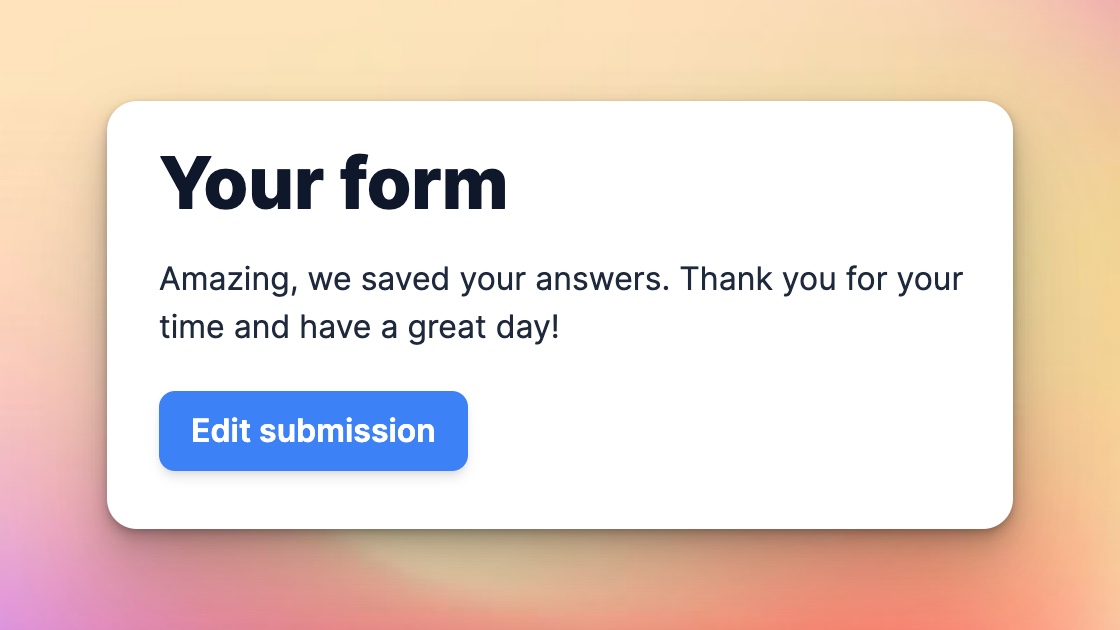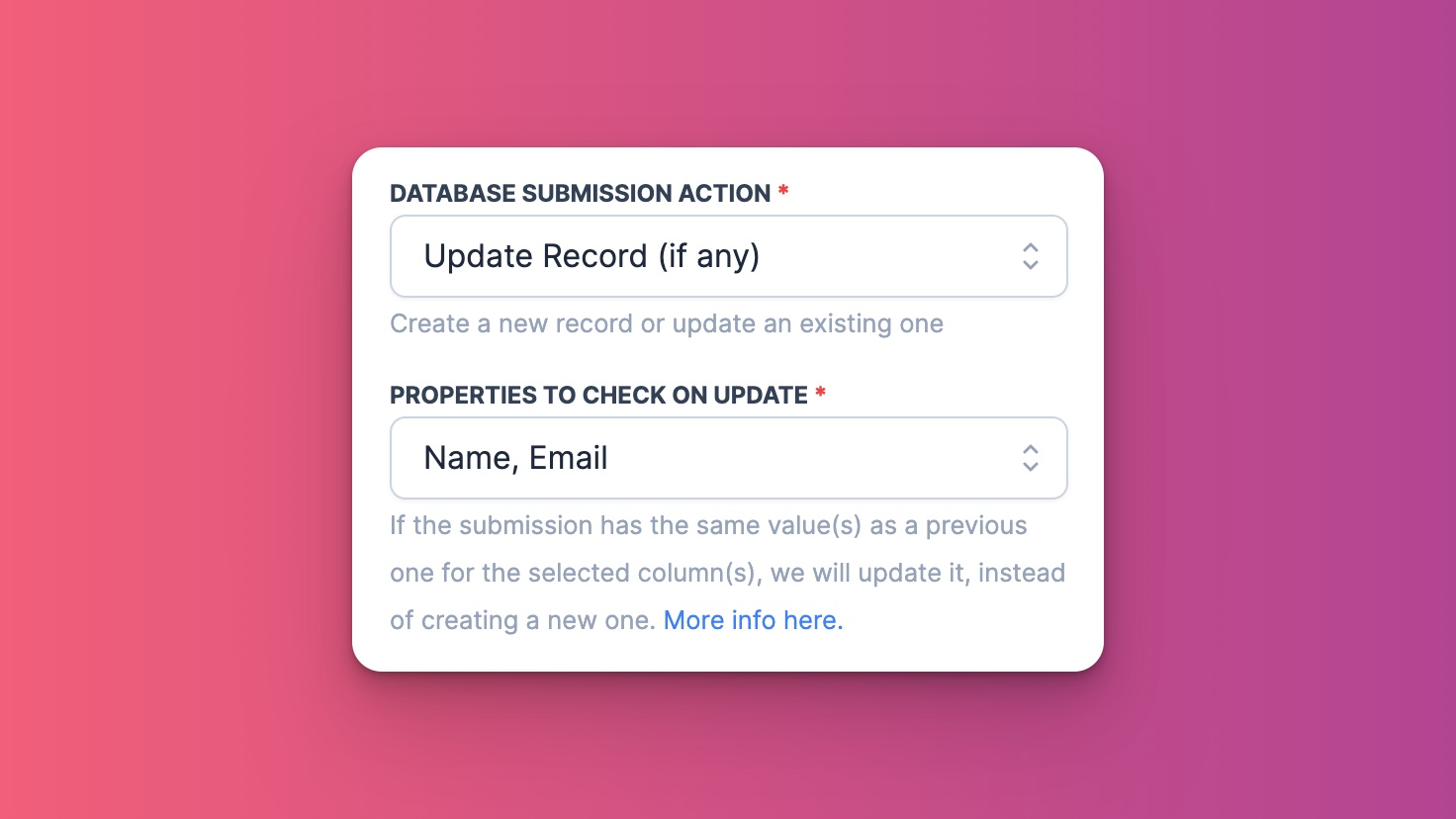Lookup page
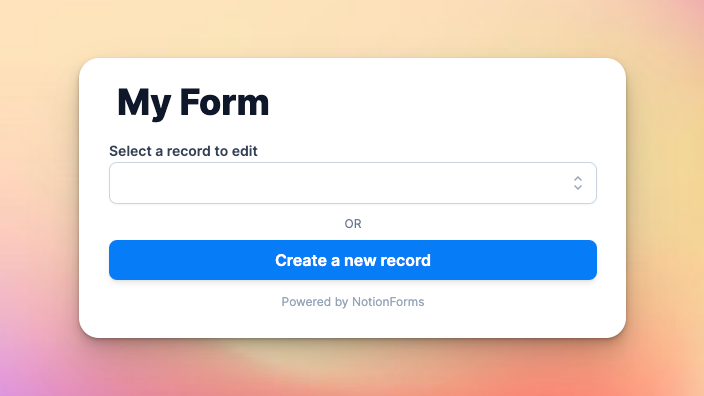
As a form owner, having full control over your form's flow and accessibility is critical in managing information efficiently. With this in mind, NotionForms introduces the innovative "Lookup Page" feature. A game-changer in form management, this feature allows form owners to add a lookup page before respondents access the main form. On this page, respondents can select an existing record to update, or create a new one if necessary. With the added capability of applying filters to the database, form owners can ensure that only certain records appear on the lookup page. This makes your data handling operations agile, streamlined, and more user-focused.
Incorporating the Lookup Page into your form management is a straightforward process. Within your the NotionForms form editor, enable the feature in the 'Lookup page' section. Once enabled, a new lookup page appears before your form. This gateway allows respondents to pick an existing record from the displayed list and make necessary edits, or opt to create a new record. To provide a more focused data view, form owners can apply filters to the database, thus controlling which records are visible on the lookup page. Furthermore, the multiple customization options let you adjust the appearance and functionality of the lookup page to best fit your form management needs. With NotionForms' Lookup Page feature, you get to redefine flexibility and precision in your form management process. It's a door to efficient data organization, swift modifications, and enhanced user experience.
We are loved by startups, freelancers, Fortune 500 companies and many more. Step up your Notion game with beautiful forms. Get started now 👇