Hidden Fields
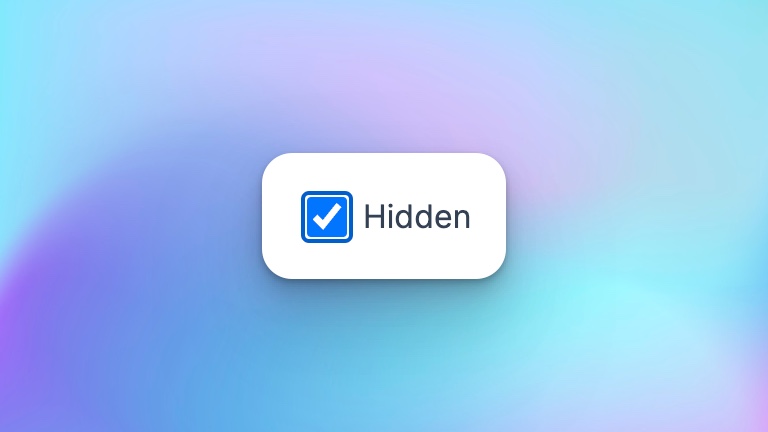
With NotionForms, users have the option to hide certain fields in their forms. This allows them to create customized forms that only display the necessary information to the user filling out the form. For example, if a user is creating a form for a survey, they may want to hide the respondent's name and email address until the end of the survey.
Hidden fields in NotionForms can also be pre-filled with default values. This allows users to pre-populate certain fields with information that is relevant to the form, such as a respondent's name or email address. This can save time for the user filling out the form, as they do not have to manually enter this information.
Additionally, hidden fields in NotionForms can be pre-filled via URL dynamic parameters. This means that users can pass information through the URL of the form, which will automatically fill in the hidden fields with the provided information. This is useful for cases where the user filling out the form may not have access to the information, but it is relevant to the form. For example, a user may want to pre-fill a form with a unique identifier for each respondent, which can be passed through the URL.
We are loved by startups, freelancers, Fortune 500 companies and many more. Step up your Notion game with beautiful forms. Get started now 👇