
Discover our other our Notion Forms features
How to trigger a webhook on a new Notion form submission?
Notion has solidified its reputation as a dependable solution for project management, operations, and organization, further enriching its utility with a native form builder. These forms are not only robust but also boast integration with a myriad of tools, including Zapier, which amplifies their functionality significantly. Yet, NoteForms distinguishes itself by embedding webhooks deeply within its architecture. This innovative approach leverages webhooks to automate processes that would otherwise require manual intervention, facilitating a seamless connection between different platforms. As a result, NoteForms emerges as a powerful automation tool, optimizing interactions and drastically reducing the dependency on human supervision. This evolutionary step positions NoteForms as a versatile platform that streamlines workflows and enhances productivity, making it a compelling choice for users seeking a comprehensive and efficient form-building solution.
Why?
Through the strategic setup of webhooks, users can automate away the mundane task of manual data input, thereby slashing the likelihood of errors. This digital automation streamlines operational workflows and guarantees the swift and accurate relay of data between disparate applications or platforms.
Consider this scenario: following the submission of a form, a new user account is instantly generated without any human intervention. Subsequently, the system automatically dispatches the account details or a direct link to the new user, ensuring a seamless and immediate onboarding experience. This not only enhances efficiency but also elevates user satisfaction by providing immediate feedback and a swift service response.
Integrating webhooks into your form serves several essential purposes:
1)Reduced Manual Work: By leveraging webhooks, you can automate processes upon receiving form submissions, eliminating the need for manual intervention. This saves time, effort, and resources that can be redirected towards other important tasks.
2)Minimized Human Error: Manual work is prone to human mistakes, such as data entry errors or missed entries. With webhooks, the risk of such errors is significantly reduced, ensuring data accuracy and reliability.
3)Enhanced Data Storage: With webhooks, form submissions can be sent to your personal storage or third-party databases, expanding your options beyond the Notion
Steps to Integrate WebHooks
1. Access the integration tab for your form in NoteForms.
2. Select the webhook integration option.
3. Enable the webhook functionality.
4. Enter the webhook URL, which specifies the destination where form data will be sent.
5. Save the settings to activate the webhook integration.
Note: Ensure that you have the necessary permissions and access rights to configure webhooks and interact with the designated endpoint URL.
Going Further - Related Feature
In addition to webhooks, Zapier serves as another robust automation tool that facilitates the seamless integration of NoteForms with a multitude of other applications and services. This integration enables you to automate workflows, saving time and enhancing productivity.
Ready to experience automation with your forms now
Try NoteForms for free
Frequently Asked Questions
- What are webhooks in forms?
- Webhooks in forms enable the automated transfer of data from form submissions to other applications or systems in real-time. They eliminate the need for manual intervention, allowing for seamless integration and streamlined workflows.
- How do webhooks work in forms?
- When a user submits a form, the form data is automatically sent to a specified webhook URL. This URL acts as an endpoint where the data is received and processed by the webhook listener. The listener can then trigger actions, such as sending data to external systems, updating databases, or initiating notifications.
- What are the benefits of using webhooks in forms?
- - Automation: Webhooks automate the transfer of form data, saving time and effort by eliminating manual data entry. - Real-time Updates: With webhooks, form submissions are processed immediately, ensuring up-to-date information across all integrated systems. - Data Accuracy: Using webhooks reduces the risk of human error that can occur during manual data entry, ensuring accurate and reliable data transfer. - Integration Flexibility: Webhooks allow you to connect your form submissions to a wide range of applications or databases, expanding your workflow possibilities.
- How can I set up webhooks in my forms?
- To set up webhooks in your forms, follow these steps: a. Access the form builder or integration settings of your preferred form service. b. Locate the webhook integration option. c. Provide the webhook URL, which specifies the destination where the form data will be sent. d. Configure any additional settings or parameters required by the webhook integration. e. Save the settings to activate the webhook integration.
- What can I do with the data received through webhooks?
- The received data can be processed in various ways, depending on your specific use case. For example: - Store data in a database or cloud storage service. - Send data to other applications or systems for further processing. - Generate notifications or trigger actions based on specific form submissions.
- Can I test webhooks before integrating them into my live system?
- Yes, most platform providers offer test functionalities for webhooks. You can set up a test webhook and simulate a form submission to ensure the integration works as expected before going live. This allows you to check if the data is being sent and processed correctly.
Loved by our customers
130.000+ users and companies have chosen NoteForms
to build beautiful & powerful forms with Notion