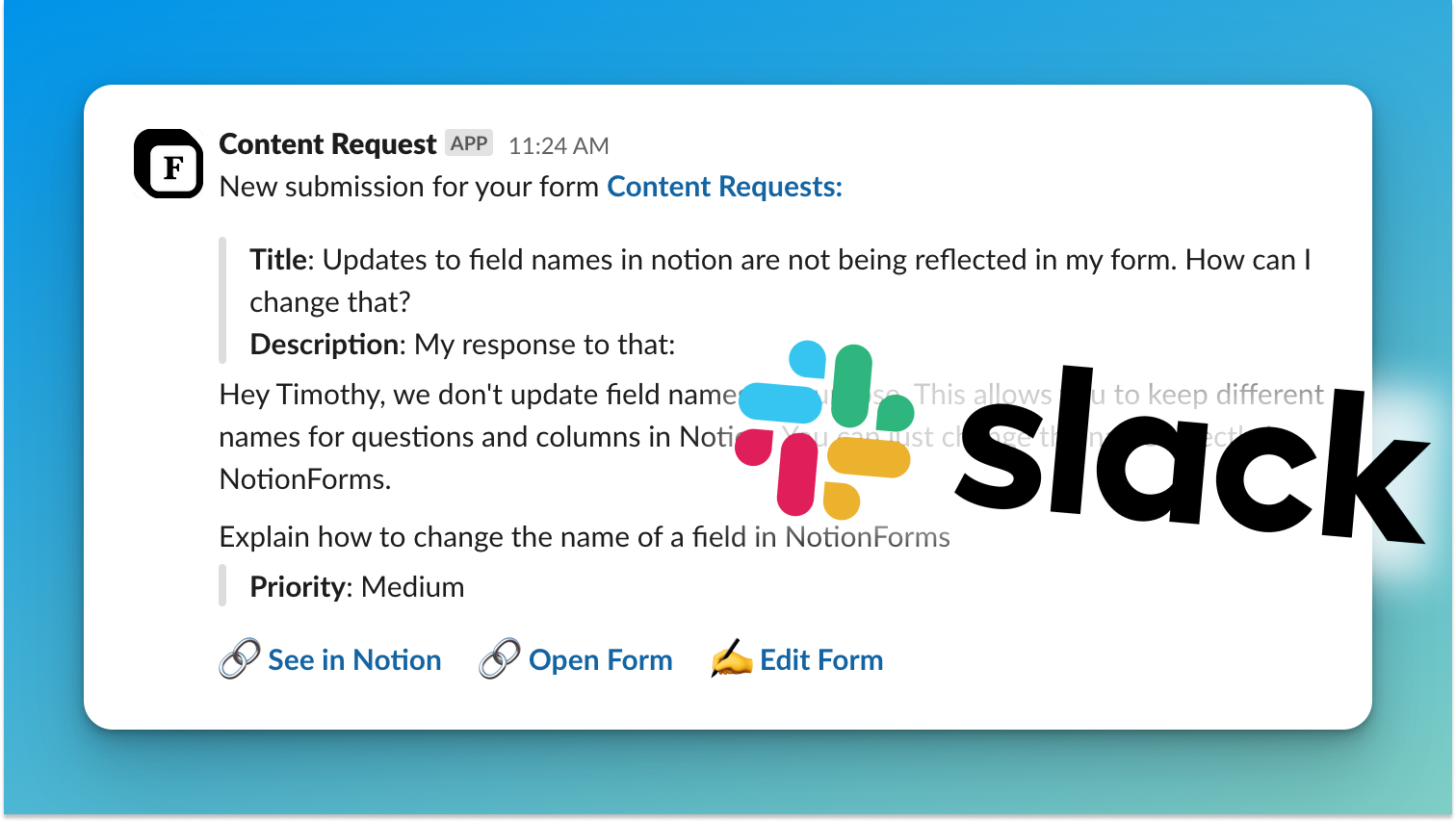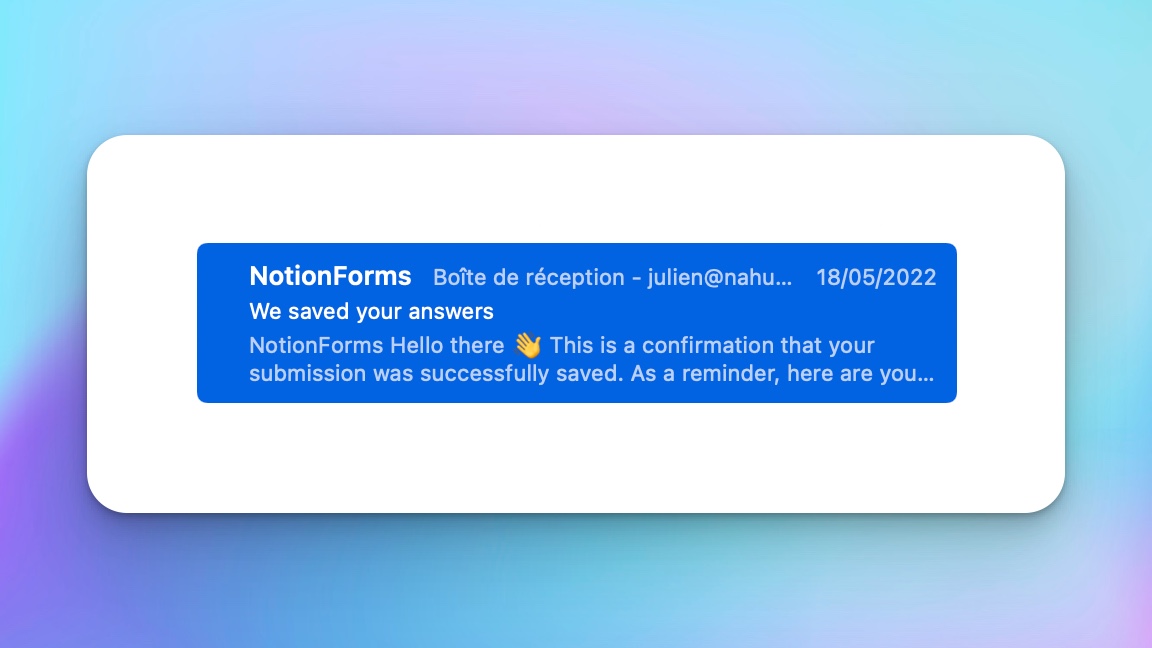Notifications
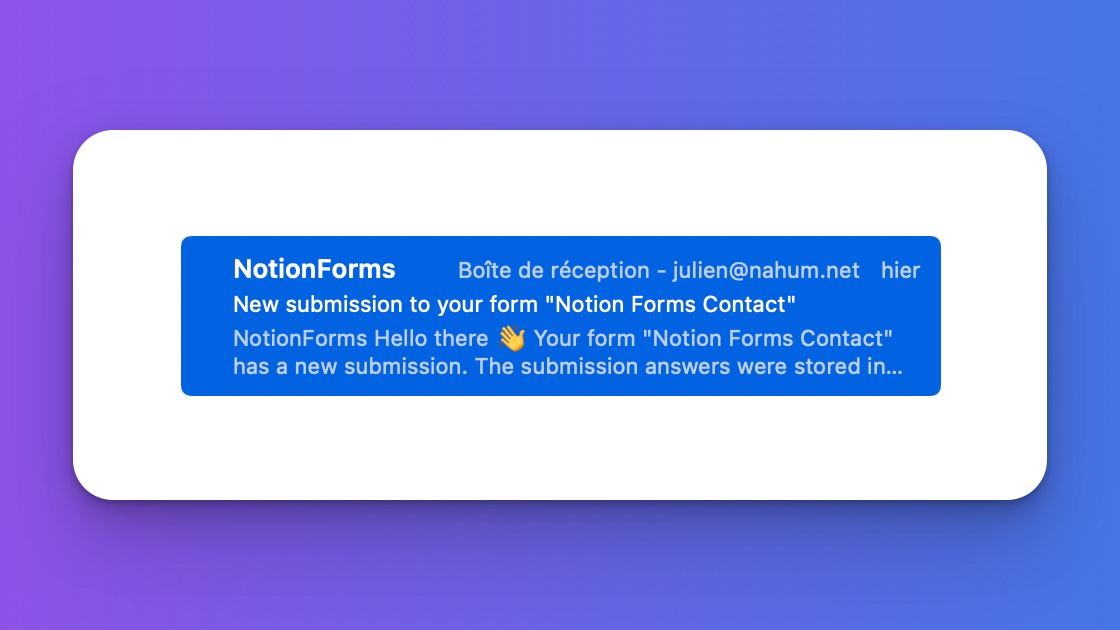
The email notification feature for NotionForms allows form owners to receive an email every time a form submission is made. This can be useful for keeping track of submissions and staying up-to-date with the latest responses.
To enable the email notification feature, form owners simply need to go to the settings for their form and check the box for "Receive email notifications on submissions" They can then enter the email address where they would like to receive notifications and save their changes.
Once the email notification feature is enabled, form owners will receive an email each time a form submission is made. The email will include the details of the submission, such as the date and time it was made and the responses to each of the form fields. This can be helpful for quickly reviewing submissions and taking action on them if necessary.
Related Links
We are loved by startups, freelancers, Fortune 500 companies and many more. Step up your Notion game with beautiful forms. Get started now 👇